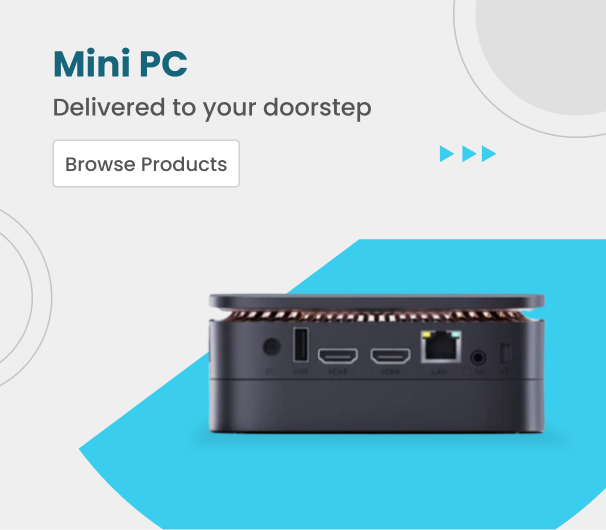How to Recover a Hacked Google Account?
A hacked Google account can be a real pain. Apart from personal information, The hackers could potentially access Gmail, YouTube, Google Photos, and a slew of other sensitive data just by having login credentials to one account.
Google is the most formidable search engine in the world, featuring content that is constantly being updated and monitored. Hacking an account won’t be demanding for the hacker, using some widespread hacking techniques. With their commendable skills, they could potentially lock you out of your account and put a bunch of spammy content on your pages. What should you do if this happens? There are a few different services that can help you recover your account, but they come with their own caveats. Mentioned below is the guide on how to recover a hacked google account.
How To Verify Your Google Account Has Been Hacked?
There are a few telltale signs that your Google account may have been hacked.
· Bizarre activity in your accounts such as unrecognized emails being sent from your account, or changes to your password or other settings.
· Changes to your password, recovery email, or security questions
· Unusual purchases or downloads on your Google Play account
· Odd security alerts from Google.
If you suspect that your account has been hacked, it is important to take action immediately to regain control of your account and protect yourself from further damage.
Recovering Your Account
It can be frustrating and scary when you realize that your Google account has been hacked. However, there are some steps you can take to recover your account and protect yourself in the future.
Ø Regaining Access
If you think your Google Account has been hacked, follow these steps to help secure your account and regain access:
· Go to the Google Accounts recovery page.
· Enter your email address or phone number associated with your account.
· Follow the instructions to answer some questions or receive a verification code. This helps us verify that you're the owner of the account.
· If you're still having trouble, visit Help Center for more support options.
Ø Steps to Take To Protect Yourself In The Future
1. Change your password immediately. Choose a strong, unique password that you haven’t used before.
2. Update your security questions and answers. Make sure they are questions only you would know the answer to.
3. Review your recent activity. Look for any suspicious activity or changes you didn’t make, such as new apps added or changes to your contact list. If you see something unusual, click the item for more details and take action as needed.
4. Check for other signs of suspicious activity, like unrecognized logins from strange devices or locations, suspicious emails in your inbox, or new browser extensions added without your permission.
Suggestions for Lodging Secure on Google
Keep your computer and browser up to date:
Regularly install updates for your operating system, web browser, and plugins. These updates often include security features that can help protect you from online threats.
Be cautious about what you click:
Don’t click on links or attachments in emails or messages unless you’re sure they’re from a trusted source. Remember that even if someone appears to be familiar to you, their email address could have been spoofed. If you aren’t expecting an attachment, don’t open it—it could contain malware that would infect your computer just by opening the file. Malicious websites and emails often contain links that look perfectly safe but actually lead to dangerous places. Likewise, infected files can masquerade as something benign, like a picture or document attachment. Only click on links
Treat your personal information like cash:
Don't give it out to anyone you don't know or trust. This includes not only obvious things like your credit card number and Social Security number, but also more seemingly innocuous things like your email address, phone number, birth date, and home address. Be especially careful about sharing any information online, even in supposedly "private" areas like social networking sites.
Use strong passwords and keep them safe:
Create strong passwords using a mix of letters, numbers, and symbols, and don’t use the same password for multiple accounts. Avoid storing passwords in your browser where they could be stolen by malicious software installed on your computer without your knowledge.
Stay up to date on security threats:
by keeping abreast of the latest online security threats, you can help protect yourself and your family from becoming victims of identity theft or other cybercrimes.
Use common sense:
If something sounds too good to be true, it probably is. Be wary of any offers or deals that seem too good to be true, as they may be scams.
Do your research:
Before you click on any links or enter any personal information, take a moment to do a quick internet search on the company or website in question. This can help you spot any red flags or negative reviews that may indicate a scam.
Be aware of the information you share online:
Be cautious about what you post and whom you add as friends or contacts. Information like your home address, telephone number, and date of birth can be used to steal your identity.
Keep your software up-to-date
This includes both antivirus and antispyware programs as well as a firewall. These will help protect you from malicious software that can steal your personal information or infect your computer with viruses.