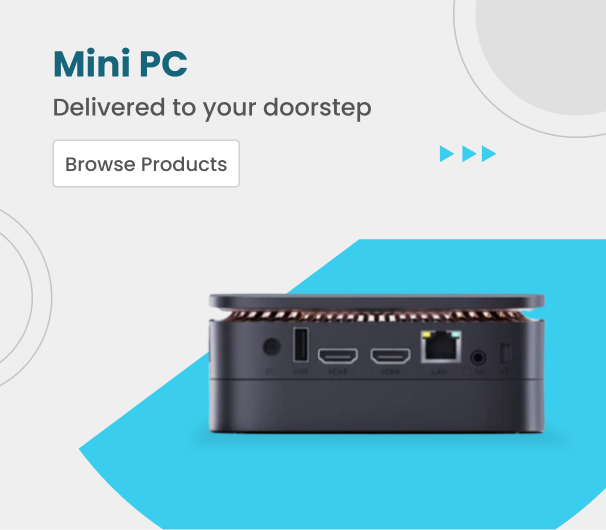Fixing Apple Watch Software / Error Issues - Guide
Fixing Apple Watch Software Issues: A Comprehensive Guide
Here in this article, we will discuss fixing Apple watch software issues. Sometimes, it is not easy for you to operate an electronic device perfectly. So, the comprehensive guide will help you to overcome your problems and find a suitable solution. In the guide, we explained everything step by step in simple ways to assist you in fixing Apple watch software issues.
Apple products have affected the fashion and style industry positively. You may also want to buy Products like Apple laptops, Apple tablets, iPhones, and Apple watches. But, using these products is complex and not as simple as others. So, when you face any problem while operating Apple gadgets, you search in google to find easy and simple solutions to your problem. If you are here to read about how to fix your Apple Watch, you are on the correct page.
How to fix Apple watch software issues?
However, there may be a certain problem with your Apple watch, but you can fix it by following the complete process in a comprehensive guide.
First, you should know what problem your Apple Watch shows. After that, you can be able to fix apple watch software issues. For example, the problems may be:
Your Apple Watch needs to be updated to the latest version of the OS. But, you cannot update your watch, or it is not updating due to certain reasons.
You need to update your Apple watch regularly as you update your iPhone to the latest version to enjoy its full features. However, if you do not know how to update it or it is not updating, you should follow the tips for fixing the Apple watch.
Why my Apple Watch is not updating?
There may be certain reasons that your watch is not updating. First of all, check whether your iPhone software is updated or not. After that, check the battery of your Apple Watch. If you have done these steps and cannot update your Apple Watch, proceed further.
Here are three basic steps, then.
Update your Apple Watch using your iPhone
You can update your Apple watch directly and by watching update notifications from the company. Sometimes, you receive a notification on your Apple Watch screen that your device needs to be updated to the latest version. So, you have to just click on the notification and then go to your iPhone and confirm the request. Keep your watch and iPhone on charge to complete the update without interruption.
However, you can also update your Apple watch manually.
Step 1
Open your iPhone
Step 2
Open the Apple Watch App
Step 3
Open My Watch tab
Step 4
Click General
Step 5
Now, click software update
Step 6
There will be an option to download updated software for your watch. After that, enter the passcode on both your Apple Watch and iPhone.
Step 7
Then wait for a little; the updates will be started automatically, and it will take 20 minutes to 1 hour.
Warning:
- Put your Apple Watch and iPhone on the charge for the best results.
- Do not turn off your Apple Watch
- Do not turn off your iPhone
- Do not quit the updated App
- You should also remember that updating your Apple watch through your iPhone is only possible if your iPhone is updated. For updating the watch, also update your iPhone to the latest version.
Step 8
After the Apple Watch update is completed, the watch will be automatically restarted. Then use it and enjoy the latest features.
However, you can also directly update your Apple watch to the latest software without using the iPhone.
There are simple steps to update your Apple Watch directly.
Step 1
Connect your Apple Watch to Wi-Fi
Step 2
Open Setting
Step 3
Click on General
Step 4
Click on Software Update, and follow the onscreen instructions
Keep your watch on the charge to continue updating without any interruption. During the software update, if your Appl Watch turns off, you have to follow the whole process again to fix your Apple watch update issue.
Conclusion
However, if you have an Apple watch but don’t know how to use it properly, then the watch is likely not for you. But, you can maximize your skills in using Apple products by knowing more about them, so fixing Apple Watch software issues will not be a major problem for you now.