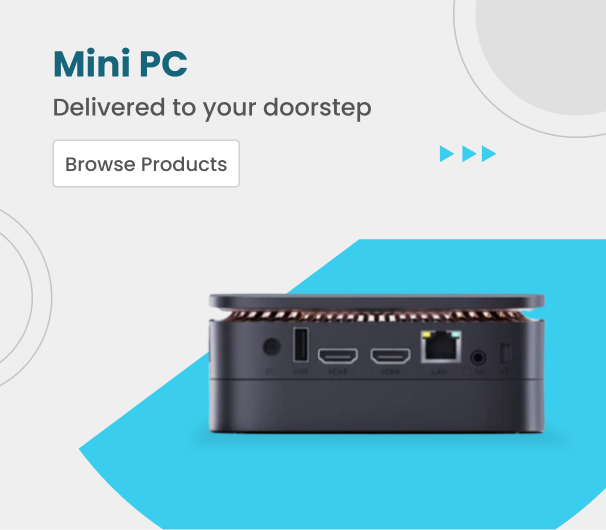Why Won't My Apple Watch Turn On?
Why Won't My Apple Watch Turn On? Troubleshooting Steps
How to fix the problem of your Apple Watch that is not turning on?
You look at your Apple Watch and suddenly find its screen black, and by pressing any key or tapping on the screen, you find that your Watch is off and not turning on. So, you become worried and try to turn it on, but it is not turning on. In that condition, you should follow some easy troubleshooting steps to fix the issue with your Apple watch.
However, usually, it brings more frustration when your Apple device shows any fault. But you should not give up because you may not power on your Apple Watch for some minor reasons. First, you should check all the factors that may be the reasons for the fault in your Watch. So, if you cannot find any reasons, you should take your Watch to Apple Store for fixing.
Reasons for Not Turning on the Apple Watch
One cannot say certainly about a problem with an electronic gadget. However, if your Watch is not turning on, there may be the following problem with your Watch.
Apple Watch is Out of Battery
Usually, the most common reason for not turning on electronic devices like smartphones, tablets, smartwatches, and laptops is the battery problem. Similarly, your Apple Watch may also not be turning on due to your Watch being out of battery. But this is a very easy problem to solve, and you can charge your Apple Watch in only 45 minutes.
Your Charger is Not Working
Sometimes, you keep your Apple Watch on charge over a night but cannot change it even by 1%. So, the problem must be in the Charger, and however, the problem may also be in the plug that supplies the electricity.
Your Apple Watch is Outdated
When you use an outdated Apple Watch version, it is sometimes stuck on a black screen. It is also because you use some applications your Watch cannot support.
Your Watch in Power Reserve Mode
As mobile phones have flight mode options, Apple Watches have Power reserve mode. When the Power reserve mode is on, you cannot access your watch features, and automatically it is disconnected from your iPhone. So, your Apple Watch will seem as if it is off unless you press the side button.
Now, if your Watch is not turning on for any reason, you should immediately act on the following steps.
How to turn on Your Apple Watch
Here are some solutions for your Apple Watch to turn it on.
Charge the Apple Watch
As we read above, your Apple watch may not be turning on due to a battery problem; however, you can solve it just by keeping it on charge. If you have a wireless charger, clean the back of your Watch and the magnet face of the Charger. Remember, do not leave your Watch on the charge unless you see the green bolt sign on the Watch screen.
Check your Charger
After keeping your Watch on charge, check the green bolt on the screen; if the screen does not show any bolt, it means your Apple Watch is not charging; then check your Charger and power supply. Also, check your cable and outlet with another Apple device; if it does not work, your Watch is fine, but the cable or outlet is out of order. In other conditions, if the cable can charge another Apple device, there may be a problem with your Apple Watch.
Reboot Your Device
After trying both these, if still your Apple Watch is not turning on, you should restart your device by pressing and holding the digital crown and side button for at least 10 seconds until the Apple logo appears on the Watch screen.
To use the best and most innovative features of the Apple Watch, always use the latest version of WatchOS. It would help if you regularly kept updating the Apple Watch software.
Conclusion
After trying all the procedures for turning on your Apple Watch, you should send it to the Apple store if you cannot turn it on. However, you can also fix it yourself, but first, ensure you have enough expertise and skill to fix your Apple Watch turning-on problem. Get guidance online from our Apple Watch Repair Experts.